Handling Partition Management on Large Tables: A Real-World Experience
- amol ankit
- Aug 28, 2024
- 4 min read
Introduction
Managing large data tables in databases can be a significant challenge. When dealing with tables that contain vast amounts of data—often in the terabyte range—performance, data management, and maintenance become critical concerns. One key strategy to address these challenges is partitioning, which allows you to divide large datasets into smaller, more manageable segments. This optimises query performance and simplifies data maintenance operations, such as archiving or deleting old data.

Problem Statement
In large-scale databases, two common problems arise when working with massive tables:
Efficient Partitioning: You need to organise the data so that it can grow dynamically without requiring constant manual intervention. Partitioning by time-based columns (e.g., date or timestamp columns) is a typical approach, as it allows for the logical grouping of data over periods such as days, months, or years.
Automated Partition Cleanup: Once the table is partitioned, it’s essential to clean up old data periodically. Dropping partitions rather than deleting individual rows is much more efficient for large tables, as it reduces the performance impact and ensures the table remains manageable over time. However, automating this process without locking the table or risking data integrity is crucial.
Solution
To address these challenges, interval partitioning combined with automated partition management is an effective solution. Here’s a detailed breakdown of the approach which I took in Oracle as my choice of database:
Interval Partitioning
Interval partitioning in Oracle allows for automatically creating new partitions as data is inserted. Unlike traditional range partitioning, where someone must create the partition manually, interval partitioning dynamically generates new partitions based on a specified interval (e.g., monthly or yearly). This is particularly useful for time-based data, where new data continually flows into the system.
The key benefits of interval partitioning are:
Automation: New partitions will be created automatically, reducing the need for ongoing manual partition management.
Scalability: As the table grows, Oracle handles the partitioning, ensuring that performance remains optimal even as data volume increases.
Automated Partition Cleanup
Once the table is partitioned, old partitions (representing older data) must be removed periodically. Rather than manually managing these partitions, a stored procedure can be created to automate the cleanup process. This procedure iterates through the partitions, identifies those older than a specified timeframe (e.g., six months), and drops them.
The critical aspects of this approach include:
Error Handling: The procedure must gracefully handle errors. If a partition drop fails, the operation should be rolled back to avoid locking the table or leaving the system in an inconsistent state.
Transaction Management: Proper transaction control ensures that each partition drop is treated as a discrete operation. This way, if one partition drop fails, it doesn’t affect the others.
Scheduling: The cleanup procedure can be scheduled to run automatically at regular intervals (e.g., daily, weekly) using Oracle’s `DBMS_SCHEDULER`. This ensures that partitions are regularly removed without manual intervention, keeping the table manageable over time.
SQL Queries for Partition Management on Large Tables
Below are the queries I used in order to achieve the solution I was explaining above.
Keep in mind that I am using Oracle as my database.
Partitioning table
CREATE TABLE orders (
order_id NUMBER,
order_date DATE,
customer_id NUMBER
)
PARTITION BY RANGE (order_date)
-- Automatically create monthly partitions
INTERVAL (NUMTOYMINTERVAL(1, 'MONTH'))
(
-- Initial partition
PARTITION p_start VALUES LESS THAN (TO_DATE('2024-01-01', 'YYYY-MM-DD'))
);Cleanup of Partition
CREATE OR REPLACE PROCEDURE delete_old_partitions IS
v_partition_name VARCHAR2(100);
v_table_name VARCHAR2(100);
v_high_value VARCHAR2(4000);
v_sql VARCHAR2(1000);
v_cutoff_date DATE := ADD_MONTHS(SYSDATE, -9);
-- Cutoff date: 9 months before today you can use your own case
-- Cursor to select all partitioned tables in the user's schema
CURSOR table_cursor IS
SELECT table_name
FROM user_part_tables;
BEGIN
-- Start of the main procedure
-- Loop through all partitioned tables in the user's schema
FOR table_rec IN table_cursor LOOP
v_table_name := table_rec.table_name;
-- Loop through all partitions of the current table
FOR partition_rec IN (
SELECT partition_name, high_value
FROM user_tab_partitions
WHERE table_name = v_table_name
) LOOP
-- Extract the HIGH_VALUE using dynamic SQL
EXECUTE IMMEDIATE 'SELECT TO_CHAR(' || partition_rec.high_value || ') FROM dual' INTO v_high_value;
-- Convert the extracted HIGH_VALUE to a date and compare it with the cutoff date
BEGIN
EXECUTE IMMEDIATE 'SELECT TO_DATE(:1, ''SYYYY-MM-DD HH24:MI:SS'', ''NLS_CALENDAR=GREGORIAN'') FROM dual'
INTO v_high_value USING partition_rec.high_value;
IF TO_DATE(v_high_value, 'YYYY-MM-DD') < v_cutoff_date THEN
v_partition_name := partition_rec.partition_name;
-- Generate dynamic SQL to drop the partition
v_sql := 'ALTER TABLE ' || v_table_name || ' DROP PARTITION ' || v_partition_name || ' CASCADE CONSTRAINTS';
-- Execute the dynamic SQL within its own transaction block
BEGIN
EXECUTE IMMEDIATE v_sql;
-- Output the name of the dropped partition for logging purposes
DBMS_OUTPUT.PUT_LINE('Dropped partition: ' || v_partition_name || ' from table: ' || v_table_name);
-- Commit after each successful partition drop
COMMIT;
EXCEPTION
WHEN OTHERS THEN
-- Handle errors during partition drop, rollback to avoid table lock
ROLLBACK;
DBMS_OUTPUT.PUT_LINE('Error dropping partition ' || v_partition_name || ' from table: ' || v_table_name || ': ' || SQLERRM);
END;
END IF;
EXCEPTION
WHEN OTHERS THEN
DBMS_OUTPUT.PUT_LINE('Error converting high_value for partition ' || partition_rec.partition_name || ': ' || SQLERRM);
END;
END LOOP;
END LOOP;
EXCEPTION
WHEN OTHERS THEN
-- Handle any general errors
DBMS_OUTPUT.PUT_LINE('Error occurred: ' || SQLERRM);
ROLLBACK; -- Ensure rollback if any error occurs
END delete_old_partitions;
/Conclusion
Managing tables with vast amounts of data requires a combination of efficient partitioning and automated maintenance. Interval partitioning provides a dynamic, scalable solution for organising time-based data, while automated partition cleanup ensures that the table remains manageable without manual effort. Proper error handling and transaction management are essential to ensure system stability and data integrity during these operations.




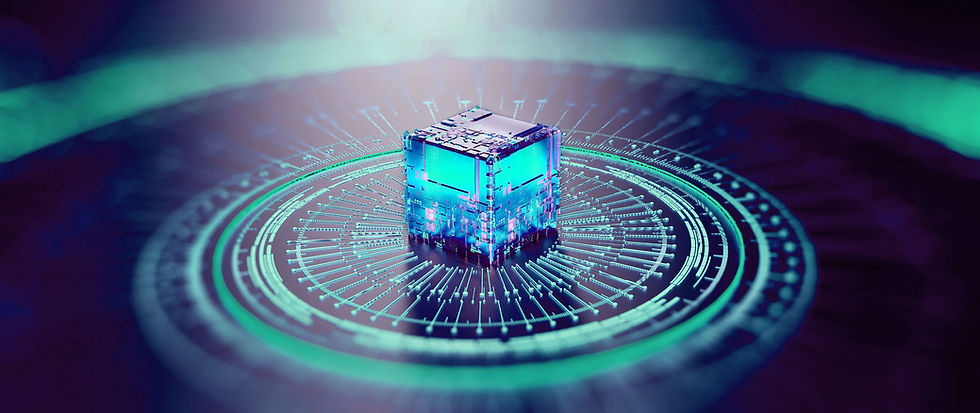
Comments